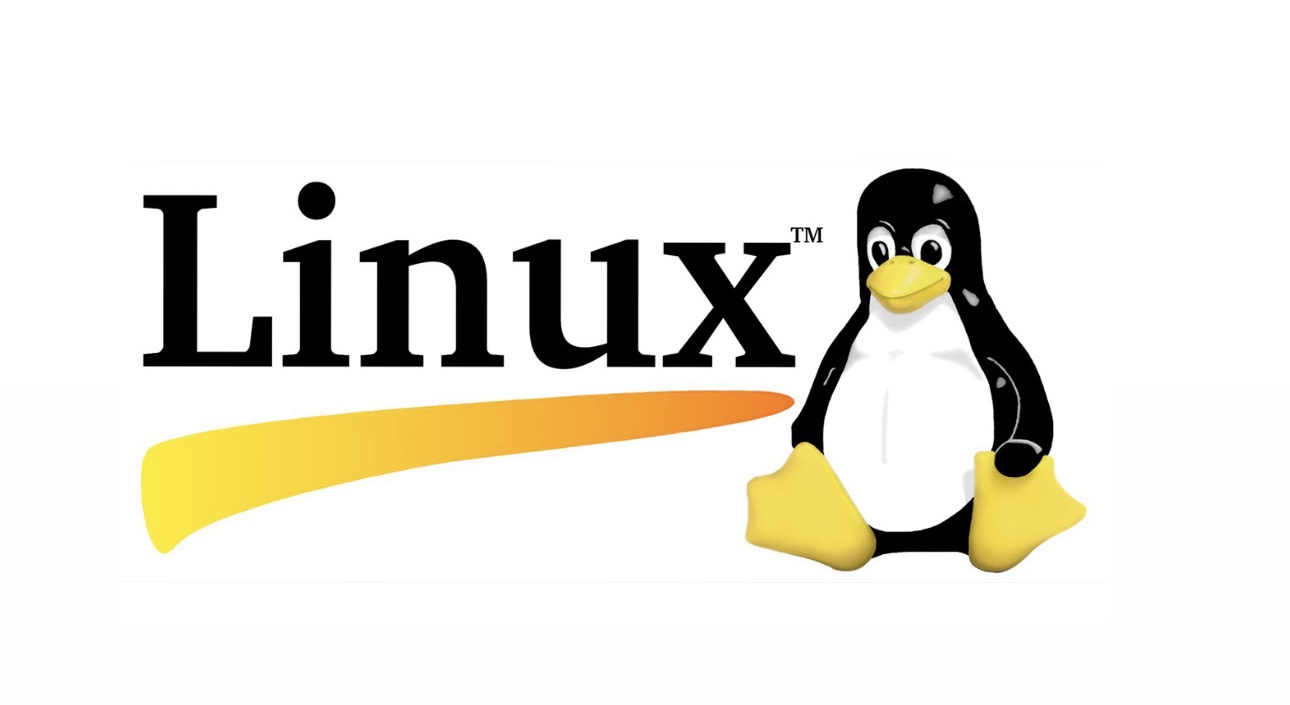When individuals consider adopting Linux as their operating system, they are often greeted with an array of distributions, each distinct in its offerings. This exploration aims to dissect the intricacies of several prominent Linux distributions, highlighting how they set themselves apart from each other.
At the heart of Linux’s versatility is its open-source nature, allowing anyone to tweak and tailor the source code. This flexibility has birthed a spectrum of distributions, each addressing varied user needs and preferences.
A Deep Dive into Popular Linux Distributions
Ubuntu
A Beacon of User-Friendliness. Ubuntu, a creation of Canonical, stands out in the Linux community. Renowned for its user-centric design, Ubuntu is a derivative of Debian and is celebrated for its stability and simplicity. Its software center and robust community support are its hallmarks, though it might demand more resources, possibly hindering performance on older machines.
Debian
The Stalwart of Stability. Debian is revered for its robustness and efficiency, often serving as the foundation for other distributions like Ubuntu. It excels in environments where resources are limited, like servers. Despite its extensive software repository, new Linux users might find its setup challenging.
Fedora
Cutting-Edge and Security-Focused. Known for introducing the latest in Linux tech, Fedora, backed by Red Hat, is a haven for developers and tech aficionados. It emphasizes security, incorporating SELinux by default. However, its frequent updates can sometimes sacrifice stability, and it lacks long-term support.
CentOS
The Enterprise Workhorse. CentOS, mirroring Red Hat Enterprise Linux, is tailored for stability and security, making it a favored choice in servers and enterprise contexts. It offers extensive support, up to 10 years per release. Yet, its appeal might be limited for beginners or those seeking the latest software innovations.
Arch Linux
Minimalism and Customization. Arch Linux is a haven for users who seek a blend of minimalism and the power to customize. Its rolling release model ensures that the system is always up-to-date with the latest software offerings, providing users with the newest features and security patches. The Arch User Repository (AUR) is particularly notable, offering access to a vast array of software packages maintained by the community.
This aspect of Arch Linux makes it highly appealing to those who want to build a system tailored to their specific needs. However, its installation and configuration process can be complex, requiring a good understanding of Linux internals. This complexity, while a hurdle for beginners, is seen as a valuable learning tool for those looking to deepen their understanding of Linux systems. Arch Linux also stands out for its detailed documentation, including the Arch Wiki, renowned in the Linux community for its comprehensiveness and utility. This makes it an excellent resource not only for Arch users but for anyone seeking to learn more about Linux.
Linux Mint
Simplicity and Elegance. Linux Mint is celebrated for its simplicity and elegance, making it a perfect starting point for those new to Linux. Based on Ubuntu, it inherits its parent distribution’s reliability and adds its unique flair with the Cinnamon desktop environment, known for its modern and intuitive design. This distribution strikes a balance between functionality and aesthetics, offering a pleasant user experience without overwhelming beginners.
Linux Mint also includes a variety of tools and utilities that enhance user convenience, such as the Mint Update Manager and Mint Software Manager, making system maintenance and software installation straightforward. While it might not offer the extensive customization options found in more advanced distributions, Linux Mint provides enough flexibility for most users. Its focus on stability and ease of use makes it a solid choice for everyday computing, and its strong community support ensures that users have access to help and resources when needed.
openSUSE
Easy Configuration and Community Strength. openSUSE distinguishes itself with its exceptional balance of stability, security, and ease of use. Its YaST configuration tool is a standout feature, offering an intuitive and comprehensive way to manage system settings and software. This makes openSUSE a strong candidate for both newcomers and experienced users seeking a distribution that doesn’t sacrifice power for accessibility.
The distribution is also known for its robust security features, including regular updates and patches, ensuring a secure computing environment. openSUSE’s community is one of its greatest strengths, fostering an environment where users can easily find support and contribute to the distribution’s development. The distribution offers two main releases: openSUSE Leap for those who prioritize stability and openSUSE Tumbleweed for users who prefer the latest software updates. This flexibility allows users to choose a version that best fits their needs, whether for a reliable work environment or a cutting-edge system.
Manjaro
User-Friendly Arch-Based Distro. Manjaro, deriving its core from Arch Linux, brings the benefits of Arch’s rolling release model to a more accessible platform. It simplifies the Arch experience, offering a user-friendly installation process, automatic hardware detection, and a set of pre-installed software tailored for a seamless out-of-the-box experience. Manjaro’s use of the Pacman package manager, combined with access to the AUR, provides users with a vast selection of software while maintaining ease of use.
The distribution includes several editions with different desktop environments, allowing users to choose an interface that aligns with their preferences. Manjaro is also known for its hardware support, making it a good choice for a wide range of computers and devices. While Manjaro offers a more stable experience than pure Arch, it still retains the cutting-edge nature of its parent, which can occasionally lead to stability issues, particularly in critical applications. Its balance of accessibility and power makes it a suitable choice for both newcomers to Linux and experienced users seeking the benefits of the Arch ecosystem without its complexity.
Red Hat Enterprise Linux (RHEL)
The Secure Professional’s Choice. Red Hat Enterprise Linux (RHEL) is a premier choice in enterprise environments, primarily due to its robust security and unwavering long-term support. This distribution is tailored for businesses requiring a highly stable and secure OS for critical operations. RHEL’s strength lies in its certified ecosystem, comprehensive support, and hardware compatibility, making it ideal for complex enterprise IT environments, including cloud-based infrastructures.
While its subscription model may seem like a barrier, it offers access to Red Hat’s extensive support network and regular updates, ensuring system reliability and security. However, RHEL’s conservative approach to package updates means it often does not include the latest software releases, potentially limiting its appeal for those seeking cutting-edge features. Its primary focus remains on stability and security, with a strong commitment to system integrity and regulatory compliance, making it a go-to for industries with stringent data security requirements.
Kali Linux
The Security Expert’s Companion. Kali Linux, specifically engineered for penetration testing and ethical hacking, serves as a comprehensive toolkit for security professionals. It includes a vast array of security and forensic tools, constantly updated to include the latest advancements in the field. This focus makes Kali Linux a staple in vulnerability testing, network analysis, and cybersecurity research.
However, it’s crucial to note that Kali Linux is designed for experienced users, particularly those in cybersecurity. Its toolset includes network sniffers, password crackers, and other software that, in untrained hands, could pose risks. This distribution isn’t recommended for everyday computing or for those new to Linux, as it requires a good understanding of network security protocols and potential vulnerabilities. Kali Linux is also frequently used in educational settings to teach security students about the various aspects of digital security.
Slackware
Embracing Simplicity and Stability. Slackware, one of the oldest and most respected Linux distributions, is celebrated for its straightforwardness and adherence to simplicity. This distribution appeals particularly to those who value a ‘pure’ Linux experience, offering minimal modifications to software packages from their upstream sources. Its package management system, while not as automated as other distributions, gives users complete control over the installation and maintenance of software, making it a preferred choice for those who appreciate a hands-on approach. Despite its stability and efficiency, Slackware can be challenging for newcomers. Its configuration and setup processes require a deeper understanding of Linux internals, making it less appealing to those used to more automated and graphical user interfaces. However, for users seeking an in-depth understanding of Linux systems, Slackware offers an educational and rewarding experience.
Mageia
Community-Driven and User-Friendly. Mageia stands out in the Linux community for its user-friendly approach and strong community support. Born from Mandriva Linux, Mageia offers a well-balanced and stable operating system suitable for both newcomers and experienced users. Its use of the RPM package management system and a commitment to providing a polished graphical user interface make it accessible to a wider audience. The distribution includes a variety of desktop environments, allowing users to choose an interface that best suits their preferences.
Mageia’s community-driven nature means that it is continually refined and updated based on user feedback and contributions, fostering a supportive and collaborative environment. While it may not provide the customization depth of more advanced distributions, Mageia offers a solid, reliable, and user-friendly experience, with a focus on ease of use and stability. Its community forums and documentation provide excellent resources for users to get assistance and learn about Linux.
MX Linux
Balancing Speed and Stability. MX Linux, a Debian derivative, is designed for fast, stable, and easy operation. It’s well-suited for those new to Linux but might lack extensive customization options.
Deepin
A Blend of Aesthetics and Usability. Deepin is notable for its visually striking interface and user-centric design. While it offers a comprehensive software repository, its stability can be a concern, especially with updates.
Conclusion: A Linux Distro for Every Need
The Linux ecosystem presents a rich tapestry of distributions, each with its character and strengths. From those seeking stability and reliability to those desiring the latest technologies, or a user-friendly interface, there’s a Linux distribution to meet every need and preference. By exploring these popular options, users can make an informed decision about which distribution aligns best with their requirements.