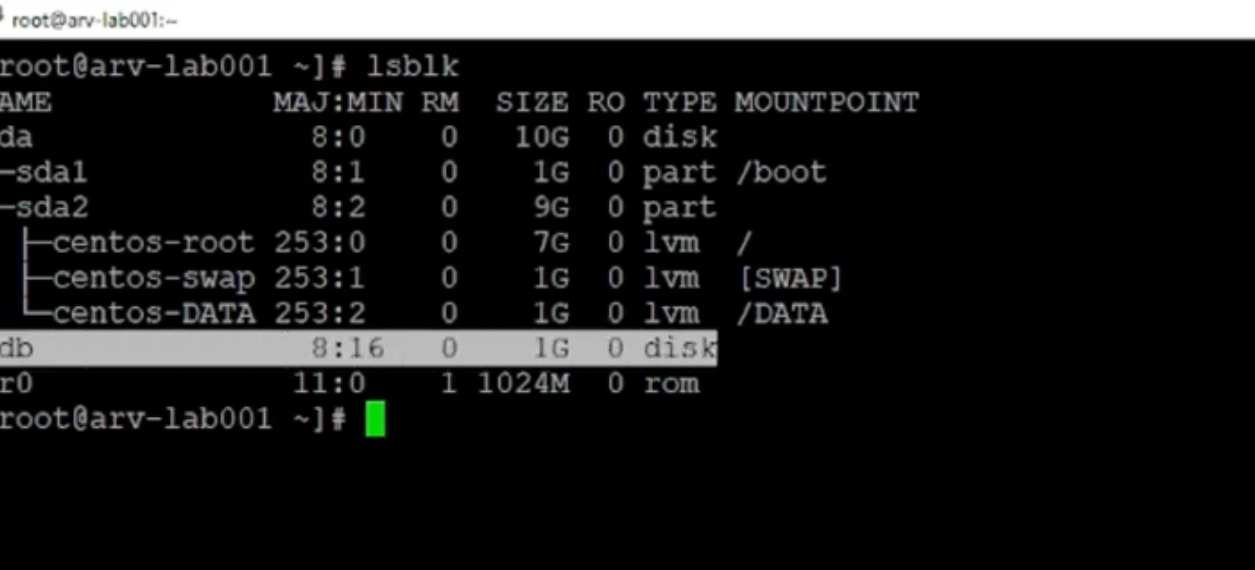In a scenario where a client needs an additional 1TB LUN incorporated into a Production Linux Database server and the /data partition expanded by 1TB, the task falls under the common responsibilities of a Linux system administrator. While this might appear challenging, it becomes straightforward with an understanding of Red Hat’s filesystem management and Logical Volumes (LVM).
Steps for Disk Extension in Linux Server
- Creating a Rollback Point: Initially, a snapshot of the Virtual Machine (VM) is taken to ensure a rollback option is available. This is a critical step in safeguarding against potential issues during the expansion process;
- VM Configuration: Accessing vCenter, the administrator locates the specific Virtual Machine. Preferably using the VMware Web Client, they right-click on the VM and select ‘Edit Settings’. Here, a new Hard Disk is added, configured to 1TB and set to the administrator’s preferred type, typically Thick provision lazy zero;
- Connecting to the VM: Using SSH or the VMware Console, the administrator logs into the VM. For convenience, they escalate privileges to root with `sudo su –`;
- Identifying the New LUN: By typing `pvs`, the disks attached to the server are listed. The newly added 1TB LUN, usually the last on the list, is identified, and its mount point (e.g., /dev/sdd) is noted;
- Preparing the Disk for Use: The administrator checks the number of volume groups using `vgs`. In this case, they focus on the physical volume `/dev/sdd` and Volume Group VG01, as /data is located there. They then enter `fdisk /dev/sdd` to initiate disk partitioning. Crucially, changes made in fdisk will not be permanent until the administrator writes them to the disk;
- Partitioning and Setting Up LUN: The administrator follows a series of steps within fdisk: creating a new disk partition, setting it as primary, allocating the entire disk to this partition, changing the partition type to Linux LVM, and finally writing the changes to disk;
- Expanding the Volume Group and Logical Volume: Using `vgextend` and `lvextend` commands, the volume group and logical volume are extended, respectively. Sometimes, if the disk is slightly under 1TB, the command is adjusted to accommodate the actual size;
- Growing the Filesystem: The command `xfs_growfs /data` is executed to grow the filesystem to the new size;
- Final Checks and Cleanup: After completion, the administrator verifies the new disk space with `df -h`. Finally, to prevent data storage issues, the initial snapshot of the VM is deleted.
This process, while detailed, illustrates a systematic approach to extending storage on a Linux server. It underscores the importance of understanding and correctly implementing filesystem and volume management tools in Linux environments.
Conclusion: Navigating Storage Expansion in Linux
The process of expanding storage on a Linux server, particularly in a complex environment like a Production Linux Database server on a VMware virtual machine, encapsulates the blend of technical precision and strategic foresight required in system administration. This task, while routine for seasoned Linux administrators, underscores the importance of a thorough understanding of filesystem management and the nuances of Logical Volume Management (LVM). At its core, the procedure is more than just a technical operation; it’s a testament to the administrator’s ability to anticipate and prepare for potential system complexities. The initial step of creating a VM snapshot is a prime example of this foresight, providing a safety net that allows for rollback in case of unforeseen complications. Such precautions are crucial in maintaining system integrity and minimizing downtime, especially in production environments where data loss or system unavailability can have significant consequences.
Navigating through the steps of identifying the correct LUN, configuring partitions, extending volume groups, and resizing filesystems, the administrator not only demonstrates their command over Linux system tools but also their attention to detail. Each command, from `fdisk` to `xfs_growfs`, is executed with precision, reflecting an understanding of the intricate interplay between hardware resources and software configurations.
This process highlights the critical nature of storage management in maintaining the health and efficiency of server infrastructures. It reinforces the idea that, in the realm of system administration, tasks that may initially appear daunting are rendered manageable through expertise, careful planning, and a deep understanding of the systems in question. As technology evolves and storage demands increase, the skills exemplified in this scenario will continue to be invaluable in ensuring the seamless operation and scalability of Linux-based systems.