In the realm of Linux system administration and development, process management is a fundamental skill. This guide focuses on the technical aspects of terminating Linux processes, a crucial operation for maintaining system stability and performance.
What is the Linux Processes
In Linux systems, processes are fundamental units of execution, each identified by a unique Process ID (PID). These processes can originate from user commands or be part of the system’s operations. Key aspects of a Linux process include its lifecycle, resource usage, and how it interacts with other processes and system components. Programmers need to comprehend these elements to manage processes effectively. Processes also have states, such as running, sleeping, or stopped, which determine their interaction with the system’s resources.
Terminating Processes with Basic Commands
The primary tool for process termination in Linux is the kill command, which sends specific signals to processes. The most commonly used signals are:
- SIGKILL (signal 9): Immediately terminates the process without allowing it to perform cleanup or save operations;
- SIGTERM (signal 15): Requests a graceful termination of the process, allowing it to conclude its operations safely.
The basic syntax for using the kill command is as follows:
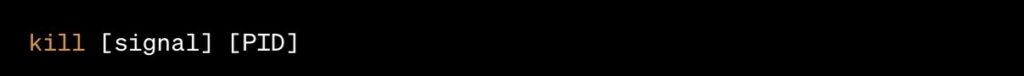
For instance, to terminate a process with PID 1234 using SIGKILL, the command would be:
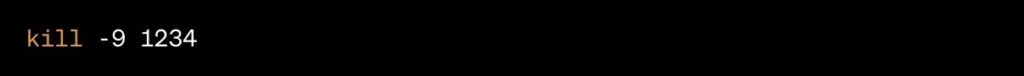
Advanced Process Termination Techniques
When standard termination methods are insufficient, advanced commands like pkill and killall offer more control:
pkill: Terminates processes based on their name or other attributes. This is particularly useful when the PID is unknown or when multiple instances need to be terminated. For example:
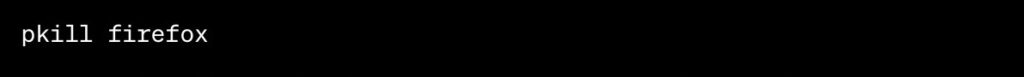
This command terminates all processes with ‘firefox’ in their name.
killall: Similar to pkill, but it is more forceful and may terminate all instances of a process, regardless of their state.
Managing Process Trees
Linux processes often form hierarchical relationships known as process trees. These trees show parent-child relationships where terminating a parent process may affect its child processes. Understanding this hierarchy is crucial for effective process management. The pstree command provides a visual representation of these relationships, aiding in identifying the target processes for termination.
Graphical Process Management
Graphical User Interfaces (GUIs) like GNOME System Monitor or KDE’s KSysGuard provide an alternative to command-line process management. These tools present a visual overview of running processes, allowing users to terminate them through a point-and-click interface. This approach is user-friendly and beneficial for those less comfortable with command-line operations.
Scripting and Automation in Process Termination
In complex or repetitive scenarios, automating process termination can be efficient. This is typically done using shell scripting combined with cron jobs for scheduling. For example, a Bash script can be created to monitor and terminate processes consuming excessive resources, and a cron job can be set to execute this script at regular intervals.
Best Practices in Process Termination
When terminating processes, it’s crucial to:
- Identify the Correct Process: Ensure the PID or process name corresponds to the intended target;
- Choose the Right Signal: Prefer SIGTERM for a graceful shutdown before resorting to SIGKILL;
- Consider Dependencies: Be aware of how terminating a process might impact other processes or system operations.
Incorrect or impulsive termination can cause data loss, system instability, or unintended service disruptions.
Signal Hierarchy and Selective Process Termination
The hierarchy and specificity of signals in Linux is essential for selective process termination. Each signal serves a distinct purpose, allowing programmers to choose the most appropriate action for a given situation. The key signals include:
- SIGINT (signal 2): Interrupts a process, typically sent by pressing Ctrl+C in the terminal. It allows for a safe and immediate stop;
- SIGHUP (signal 1): Hangs up a process, often used to reload configurations without stopping the service;
- SIGQUIT (signal 3): Exits a process and generates a core dump, useful for debugging;
- SIGSTOP (signal 19): Pauses a process without terminating it, allowing for later resumption with SIGCONT.
Usage of these signals can be context-specific. For example, SIGINT is preferred for interactive applications, while SIGHUP is suitable for long-running services needing configuration reloads.
Process Monitoring and Dynamic Management
Effective process management extends beyond termination to ongoing monitoring and dynamic adjustment. Tools and practices in this area include:
- top and htop: Interactive command-line tools that display real-time process information, including CPU and memory usage. These tools allow for on-the-fly termination and priority adjustments;
- SystemD and Process Supervisors: Modern Linux distributions use SystemD, which manages system processes. It provides mechanisms for starting, stopping, and restarting services. Process supervisors like SupervisorD offer similar functionality for user-level processes;
- Logging and Auditing: Implementing logging systems to track process behavior over time. This data can be crucial for diagnosing issues and optimizing system performance;
- Resource Limits with ulimit: Setting resource limits (e.g., CPU, memory usage) on processes to prevent system overloads. This is especially important in multi-user environments or servers.
Conclusion
Effective process termination in Linux requires a solid understanding of process behavior, skilled use of command-line tools or GUI applications, and adherence to best practices. Programmers and system administrators must be proficient in these techniques to ensure efficient, stable, and safe system operations.
